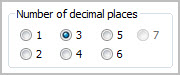
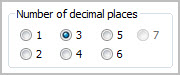
Number of Decimal Places area
The Number of Decimal Places area controls the number of decimal places displayed in the Edit window and the inspection report.
Choose the desired option to determine the number of decimal places displayed.
Each time you change this option in a measurement routine, PC-DMIS places a command: DISPLAYPRECISION/ # into the measurement routine. This specifies the precision PC-DMIS displays at this section of the measurement routine. If you do not use this command, then PC-DMIS automatically uses the default value. If you do use this command, the precision stays as specified unless changed by another instance of the command.
Millimeter measurement routines allow up to six decimal places.
Inch measurement routines allow up to seven decimal places.
For example, if you choose 6 for an inch measurement routine and you click OK, PC-DMIS inserts this command into the Edit window: DISPLAYPRECISION/6
This causes PC-DMIS to display any dimensions listed below this command with six decimal places, as illustrated in this Location dimension:
DISPLAYPRECISION/6 DIM LOC2= LOCATION OF POINT PNT1 UNITS=IN ,$ GRAPH=OFF TEXT=OFF MULT=10.00 OUTPUT=BOTH HALF ANGLE=NO AX NOMINAL +TOL -TOL MEAS DEV OUTTOL X 2436.427000 0.001970 0.001970 2436.427000 0.000000 0.000000 ----#---- Y 229.658000 0.001970 0.001970 229.658000 0.000000 0.000000 ----#---- Z 849.992000 0.001970 0.001970 849.992000 0.000000 0.000000 ----#---- T 0.000000 0.001970 0.001970 0.000000 0.000000 0.000000 ----#---- END OF DIMENSION LOC2