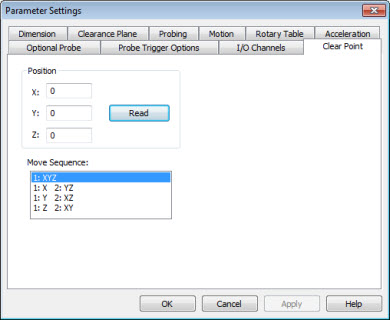
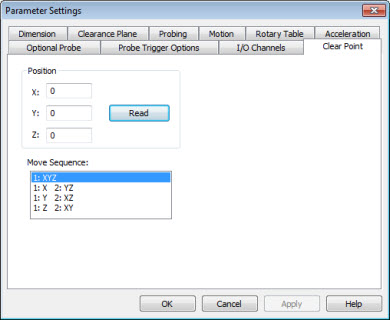
Parameter Settings dialog box - Clear Point tab
The Clear Point tab lets you define a single move point position in machine coordinates, called a clear point, for your machine. This causes your machine to move the end of the arm to the defined position. This is intended to be a safety position the arm moves to when using a probe changer. This differs from standard MOVE/POINT command in that it uses Move Sequence list to specify the form of the move and the move position is absolute to the machine.
Position area - The XYZ boxes define the location of the move point. When you click the Read button, PC-DMIS reads the machine's current position and enters the coordinates into the XYZ fields.
Move Sequence list - This list lets you choose the form of the move to take to arrive at the clear point. It contains these options:
1: XYZ - The machine moves in a straight line to the clear point position.
1: X 2: YZ - The machine first moves the X axis and then the YZ axis.
1: Y 2: XZ - The machine first moves the Y axis and then the XZ axis.
1: Z 2: XY - The machine first moves the Z axis and then the XY axis.
To insert this command, select the Insert | Move | Clear Point menu item. PC-DMIS inserts a MOVE/CLEARPOINT command in the Edit window. When you execute this command, PC-DMIS uses the selected move sequence to move to the defined clear point.