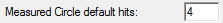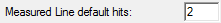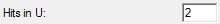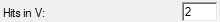Program Area
The edit boxes in the Program
area of the General tab allow you to edit the
following options:
Measured Circle default hits
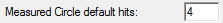
The Measured Circle default hits box allows you
to set the default number of hits PC-DMIS takes while learning circles
using CAD data. The minimum number of hits that you can type in is three.
It only changes the number of hits for circles about to be programmed,
not for circles that have already been programmed.
The entry in the PC-DMIS Settings Editor for this option
reads: AutoCirHits= [number of hits]. For information
on modifying entries, please view the "Modifying
Setting Entries" chapter.
Measured Line default hits
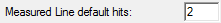
The Measured Line default hits box allows you
to set the default number of hits PC-DMIS takes while learning lines using
CAD data. The minimum number of hits that you can type in is two. It only
changes the number of hits for lines about to be programmed, not for lines
that have already been programmed.
The entry in the PC-DMIS Settings Editor for this option
reads: AutoLineHits= [number of hits]. For information
on how to modify entries, please view the "Modifying
Setting Entries" chapter.
Hits in U
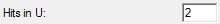
The Hits in U box indicates the minimum number
of rows that must be taken when scanning.
Hits in V
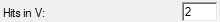
The Hits in V box indicates the minimum number
of hits per row that must be taken when scanning.
The Hits in U and Hits
in V scanning options are only active when you use them with the
Curves and Surfaces options.