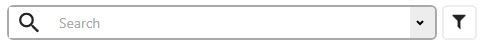
You can use the Search and Filter toolbar to find specific features, dimensions, commands, or any other data in your measurement routine.
The Search and Filter toolbar is available only in the Summary mode.
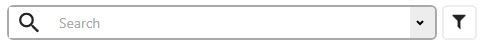
Search and Filter toolbar
Filter by Text (Search)
You can type characters in the Search box to dynamically filter items in the Edit window according to the typed text. To clear the filter, click the Remove button. PC-DMIS displays the number of search results in the Edit window below the Search bar.
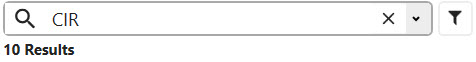
Filter by Text (Search)
To clear the Search box, click the Clear
Search ![]() button.
button.
Filter by Advanced Search
For more complex searches, you can use the Advanced Search option. This option allows you to type a string or expression into the Search box and, along with various filter options, display the resulting matches in the Edit window.
The available filtering options are:
Pattern match - This option allows you to use special notations and characters in the Search box to define patterns of text to match items defined in your measurement routine. For more information, see "Pattern Match".
Match case - This option defines whether to perform a case-sensitive search or not.
Match whole word only - This option defines whether the search returns whole-word matches.
When you select the check box for any of the above
advanced search options, PC-DMIS changes the search icon to show this
icon ![]() .
.
You cannot use the Pattern match option with the Match whole word only option.
Filter by Dimension
You can use the Filter button
(![]() ) to filter according
to dimension type. You can select multiple dimensions for your filter.
) to filter according
to dimension type. You can select multiple dimensions for your filter.
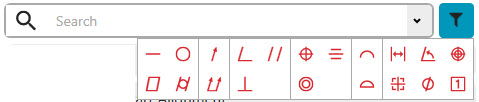
Filter by Dimension
For information on the available dimension types, see "Dimension Toolbar".
When you filter by dimension type, a small Clear
Filter icon (![]() )
appears on top of the Filter button.
)
appears on top of the Filter button.
You can click the Clear Filter
icon (![]() ) to clear all the dimension filters.
) to clear all the dimension filters.
You can use a combination of filters to filter by text and by dimension at the same time. Suppose you want to search for all circle features that have a Position dimension in your measurement routine. To do this, follow these steps:
In the Search box, type "CIR". PC-DMIS filters the commands to show all the circles that start with a feature ID "CIR".
Click the Filter
button (![]() ) to
see the list of dimension types.
) to
see the list of dimension types.
Select Position Dimension
![]() .
.
PC-DMIS displays all the circles with the Position dimension.