
You can change your Settings window options by right-clicking in the window and selecting Options from the shortcut menu.

The Settings Window Options dialog box appears.
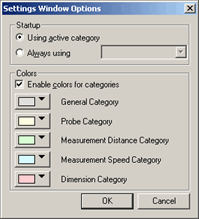
Settings Window Options dialog box
You can use the Settings Window Options dialog box to modify the colors for the different categories. It is also used to control the categories that appear when the Settings window is started.
Startup Area
This area contains two startup options for the Settings window:
Using active category - The Settings window displays the last used category when it starts.
Always using - The Settings window displays the category selected from the drop-down list when it starts.
Colors Area
You can use the Enable colors for categories check box to disable or enable the color-coded display for the categories of settings.
The drop down arrows on the colored boxes are used to modify the default color-coded display for the available categories.