 Probe Position tab, PC-DMIS
displays the most recent hit stored in the hits buffer or the probe's
current position. If you use a vision or laser module these items become
editable.
Probe Position tab, PC-DMIS
displays the most recent hit stored in the hits buffer or the probe's
current position. If you use a vision or laser module these items become
editable.Viewing the Last Hit
In the  Probe Position tab, PC-DMIS
displays the most recent hit stored in the hits buffer or the probe's
current position. If you use a vision or laser module these items become
editable.
Probe Position tab, PC-DMIS
displays the most recent hit stored in the hits buffer or the probe's
current position. If you use a vision or laser module these items become
editable.
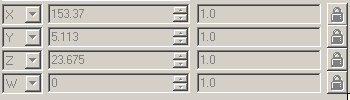
Most Recent Hit Information
Viewing all the Hits
To view all the hits in the hits buffer, click the
 Hit
Targets tab. PC-DMIS displays the XYZ and IJK
data for each hit in the buffer.
Hit
Targets tab. PC-DMIS displays the XYZ and IJK
data for each hit in the buffer.
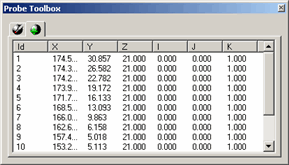
Hit Targets tab showing several hits in the hits buffer
Once you press END on your keyboard or DONE on your jog box and accept the current feature you are probing, PC-DMIS removes the hits from the buffer and empties this list.