
Step 5 - Prepare for Calibration
The calibration process for the ACR1 Probe Changer may vary slightly depending on the types and locations of the inserts for each port. The process described here shows how PC-DMIS manages calibration for each port type.
Once you click the Calibrate button, the following message box appears:
Please click OK, then shim open all the probe changer lids and remove all probes from the rack before proceeding with any measurement.
Note: You can safely ignore any cycle or lock errors that might occur on the rack status indicator lights during this calibration.
Read and follow the instructions from each prompt.
Open the lids to each port. Insert the shims, with the large ends of the shims toward the back of the ports to hold them open.
A "shim" is a tapered piece of plastic that fits in between two ports to hold their lids open. The picture below shows a close-up view of shims between multiple adjacent ports, holding open their lids.

Shims between multiple adjacent ports
Without a shim, the lids will shut.
With the lids open, remove all of the modules and styli by sliding them forward and out of the ports, as shown below:
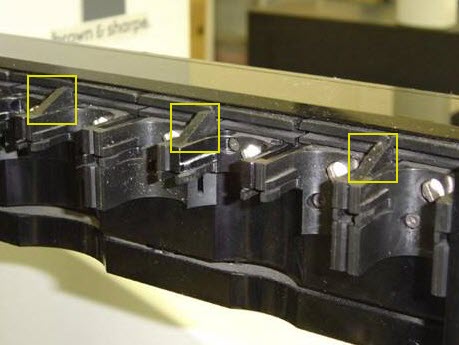
ACR1 Probe Changer with empty ports held open with shims
When you are ready to measure port 1, click OK.
In the next step, you measure port 1.