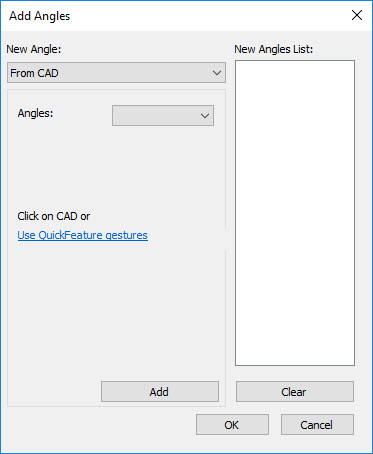
(This item pertains to the Add Angles dialog box. You can open this dialog box with the Add Angles button on the Probe Utilities dialog box, accessible through Insert | Hardware Definition | Probe.)
The From CAD option is available only if CAD is available in the active measurement routine. This option lets you select the CAD surface and add the recommended angle into the New Angles List box.
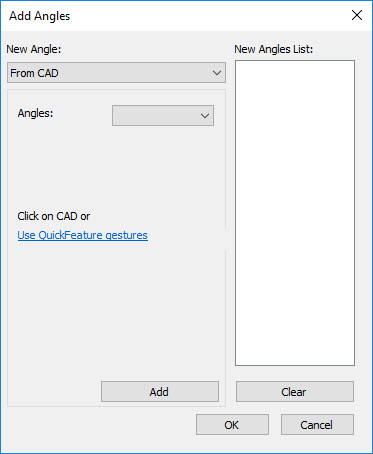
Add Angles dialog box - From CAD
If you select this option, you can either click on the CAD surface or use the QuickFeature gesture. PC-DMIS calculates the recommended and alternate angles wherever possible. Both angles are available to select from the New Angles list.
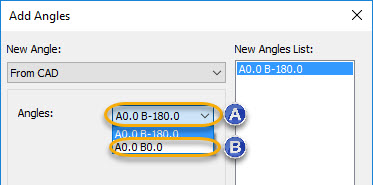
For the recommended angle, click on the CAD surface or use the QuickFeature gesture. PC-DMIS automatically adds the angle into the New Angles List box.
For the alternate angle, from the Angles list box, select the alternate angle and click the Add button to add the angle into the New Angles List box.