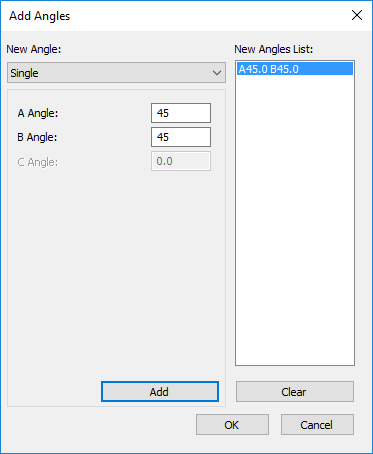
(This item pertains to the Add Angles dialog box. You can open this dialog box with the Add Angles button on the Probe Utilities dialog box, accessible through Insert | Hardware Definition | Probe.)
The Single option lets you add AB positions one at a time into the New Angles List box.
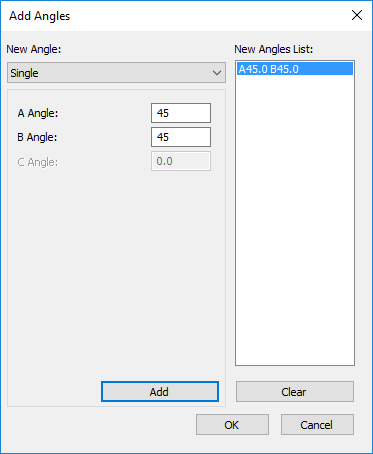
Add Angles dialog box - Single
In the A Angle, B Angle, and C Angle boxes, type angles and click the Add button.
The individual angle you specified appears in the New Angles List box.