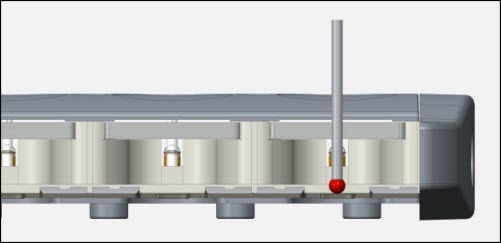
Step 6 - Take the Manual Hit on Top of the Probe Support Tab
When the following message box appears, you will take the manual hit for the HR-MP (used with TM or THD) Probe Changer on the top of the probe support tab in port 1.
Take a hit on top of the probe support tab in the back of port 1.
After completing the
hit, DCC motion will begin
for the rest of the measurement.
When you are ready to take the hit, click OK.
Use your machine's jog box to measure the hit on the top surface of the probe support tab in the back of the port:
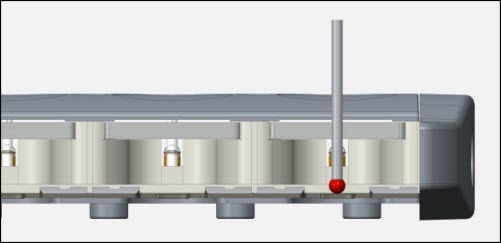
View of the fourth hit on the top surface of the probe support tab
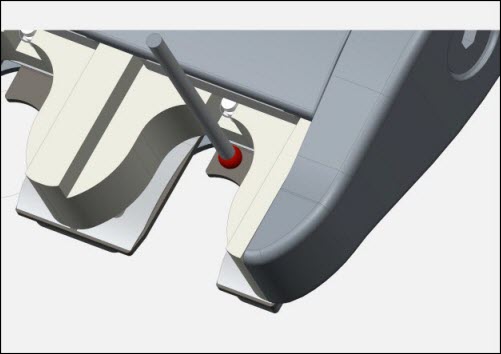
View of the fourth hit on the top surface of the probe support tab in the back of the port
WARNING: When you do this, the machine moves. To avoid injury, stay clear of the machine. To avoid hardware damage, run the machine at a slower speed.
Click OK. The system goes into DCC mode and measures a series of hits required to accurately locate and orient the rack.
In the next step, you review the calibration results.