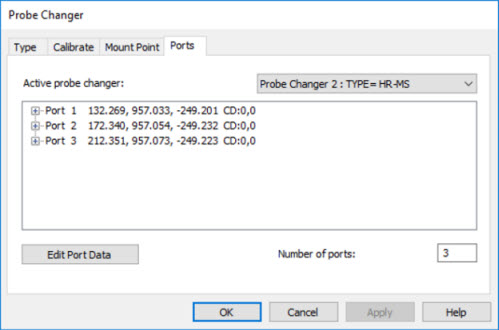
Step 6 - Review the Calibration Results
When the calibration is complete, select the Ports tab in the Probe Changer dialog box (Edit | Preferences | Probe Changer). This tab displays the calibration information for the location of each calibrated port. For example:
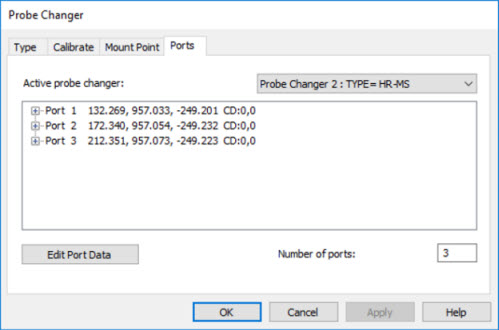
Probe Changer dialog box - Ports tab with calibration results
When you view the results, look for the following. Any significant deviations from these expectations may be due to a bad hit.
This rack is not necessarily aligned parallel to any axis of the CMM.
The Z values should be nearly identical since the ports are all at the same height.