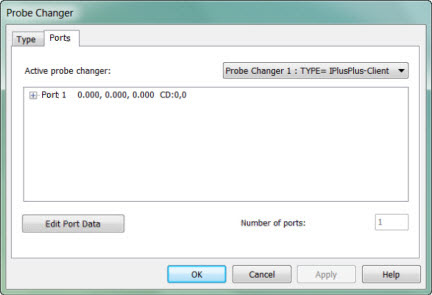
Step 2 - Assign the Probes to the Port
The Ports tab for the I++ Client Probe Changer has only one port. You can assign probes to this port, or remove them. You cannot edit the port's data or change the number of ports.
To assign the probes:
Select the Ports tab in the Probe Changer dialog box (Edit | Preferences | Probe Changer):
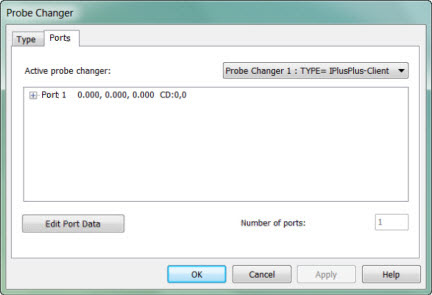
Probe Changer dialog box - Ports tab
Expand the list beside port 1 to open the list of assigned probes.
Add the probes that are available for changes by the I++ server. If the I++ server configuration changes, you should update this list by adding any newly available probes and removing any that are no longer available.
To save your changes, click Apply.