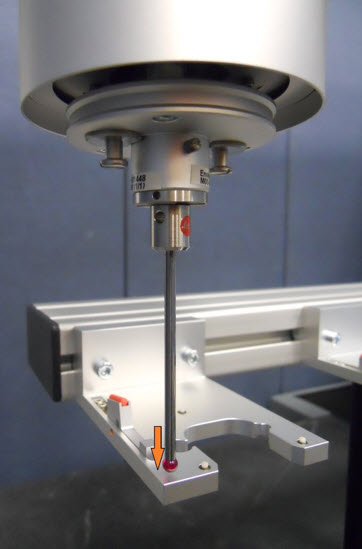
Step 6 - Define the Location of the First Port
In this step for the LSPX5 / HR-XS Probe Changer, you define the location of the first port. This message appears:
From the viewpoint of facing the front of the probe changer, please use the probe tip to take one point on the top of the port, then one point on the external left edge of the port and finally one point on the external front edge of the port for port 1
Prompt to define location of first port
You must take three hits:
Take the first hit on the top of the port to define its location. The image below shows the location:
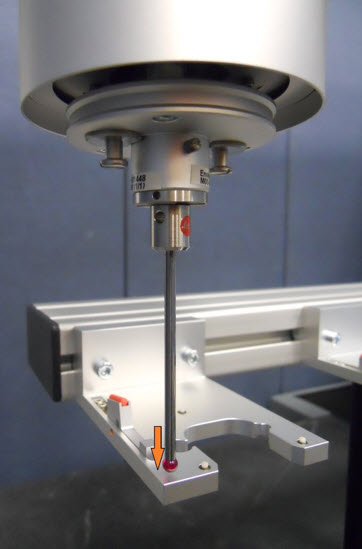
First hit on top of port
Take the second hit on the left of the port to define its location. The image below shows the location:
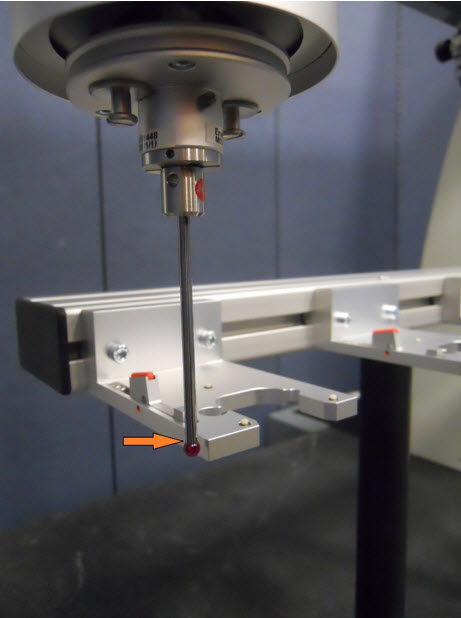
Second hit on left of port
Take the third hit on the front of the port to define its location. The image below shows the location:
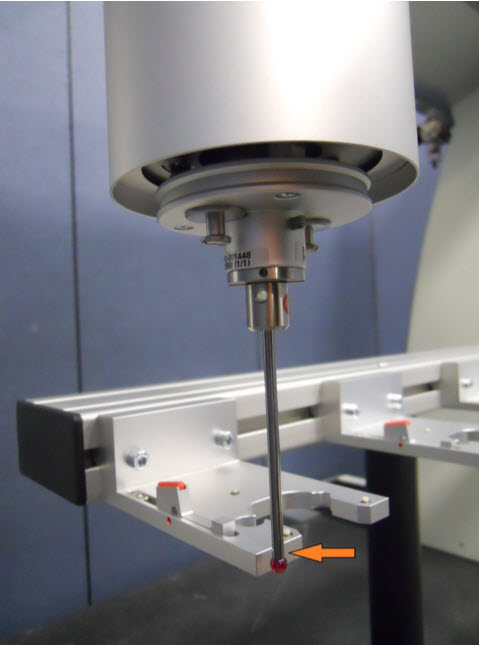
Third hit in front of port
In the next step, you define the location of the second port and all subsequent ports.