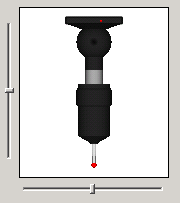
(This item pertains to the Probe Utilities dialog box, accessible through Insert | Hardware Definition | Probe.)
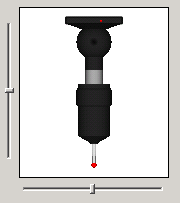
Graphical view of a probe and sliders
The graphical view of the Probe Utilities dialog box provides you with the ability to preview graphically:
The components of your probe.
The various AB angle positions in the Active tip list box.
A complete 3D rotation of the probe.
Viewing Components: Once selected as a part of the probe, a component of the probe’s configuration automatically appears in the graphical view of the Probe Utilities dialog box.
Viewing AB Angle Positions: Select an AB angle position from the Active tip list, and the graphical view of the probe dynamically changes to match what the current probe configuration look like with the selected AB angle.
Rotating the Probe in 3D: Move the sliders located below and to the left of the probe’s graphical view to rotate the view of the probe. The slider below rotates the probe horizontally. The slider to the left rotates the probe vertically.


Horizontal Slider, rotates display horizontally (left), and Vertical Slider, rotates display vertically (right)