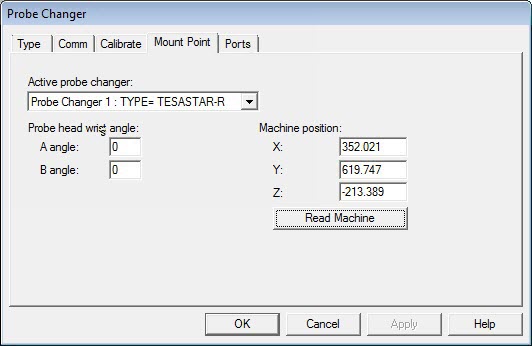
Step 3 - Define the Mount Point and Wrist Angle
The probe changer mount point is the location in front of the probe changer where the machine moves to before it picks up or drops off a probe. You should pick a location that avoids collisions with the probe changer, the part, clamps, or any other object in the workspace.
To define the mount point for your probe changer, follow these steps:
Select the Mount Point tab in the Probe Changer dialog box (Edit | Preferences | Probe Changer):
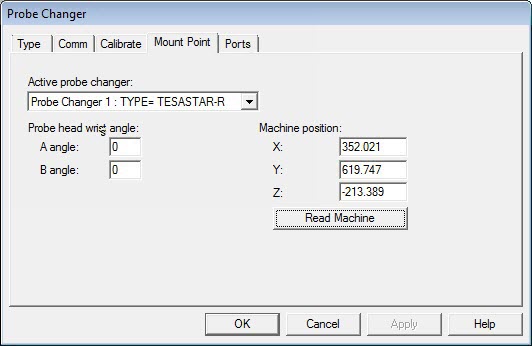
Probe Changer dialog box - Mount Point tab
In the Active probe changer list, select TYPE=TESASTAR-R.
If necessary, alter the probe head wrist angle
for both A angle and B
angle. Often, but not always, these values are both 0 (zero).
You need to use the wrist angles that align the key port on the joint
on the probe component with the key blade in the back of the port
that turns the key to lock/unlock the joint.
HD joints and regular joints both contain keys that have to be locked/unlocked.
When assembled together, the key on the HD joint and the key on the
regular joint are normally 180 degrees opposite of each other.
If your rack has HD ports, the wrist angles used should be the ones that align the key on the HD joint with the back of the port.
If your rack does NOT have HD ports, the wrist angles should be the ones that align the key on the regular joint with the back of the port.
Use your jog box to manually move your machine to the desired mount point position.
Click the Read Machine button to populate the X, Y, and Z Machine position values with the current position. You can also manually type these values.
To save your changes, click Apply.
It is important that you correctly set the mount point angles before calibrating.
In the next step, you define the ports for your system.