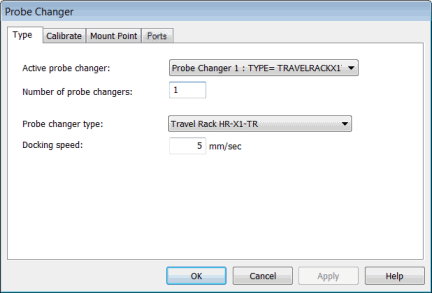
Step 1 - Select the Travel Rack HR-X1-TR
To select the Travel Rack HR-X1-TR:
In the Probe Changer dialog box (Edit | Preferences | Probe Changer), select the Type tab.
In the Probe changer type list, select Travel Rack HR-X1-TR:
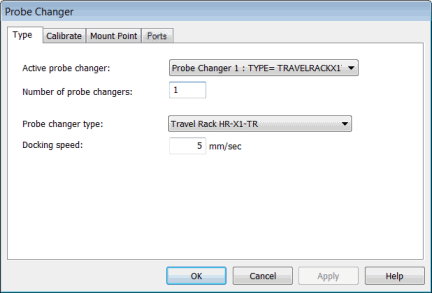
Probe Changer dialog box - Type tab
To make this probe changer active and load the settings that are relevant to this probe changer, click Apply. Other tabs become visible after you click Apply.
In the Active probe changer box, select the list item that represents the probe changer that you want to define. If this is the first probe changer, this shows Probe Changer 1: TYPE=None.
In the Number of probe changers box, specify the number of probe changers you want to define.
In the Docking speed box, type a value. A value between 10-20 mm/sec is appropriate for this machine configuration. You can adjust this value at any time to speed up or slow down the system.
To avoid equipment damage due to excessive docking speed, increase the Docking speed value gradually.
Click Apply to apply any changes made for this probe changer, and then click OK to close the dialog box.
For details on controller configuration settings, see the documentation that came with your controller.
In the next step, you define the location your probe body moves to when using the probe changer to switch probe components.