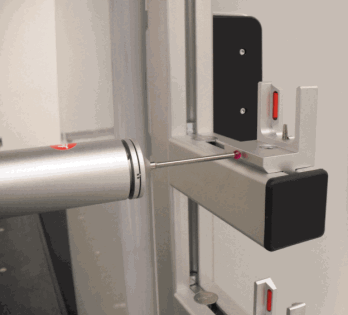
Step 5 - Take the Manual Hits
When you start the calibration procedure for the Travel Rack HR-X1-TR, a series of message boxes prompts you through the process of measuring the manual hits. These hits are required to fully define the orientation of this rack. Follow the prompts and take the needed hits as shown in the pictures for each hit.
To take the manual hits:
Remove all of the probes that may be in any of the ports.
Take a horizontal hit on the flat, vertical front surface of port 1 (the top port) as shown in the view below:
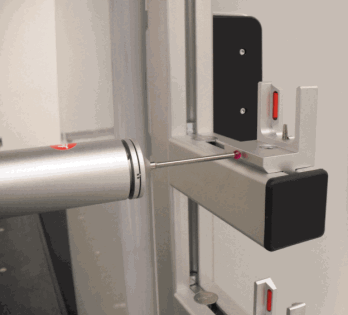
Horizontal hit on flat and vertical front surface of top port
Take a horizontal hit on the flat, vertical front surface of the bottom port as shown in the two views below:
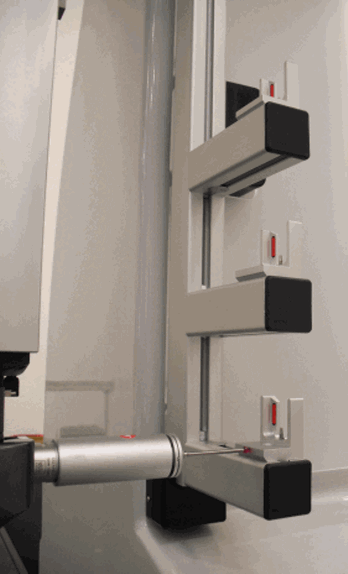
Horizontal hit on flat and vertical front surface of bottom port - view 1
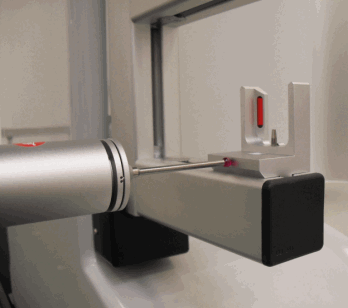
Horizontal hit on flat and vertical front surface of bottom port - view 2
Take a vertical hit on the flat, horizontal surface of the bottom port anywhere between the edge and screw as shown in the two views below:
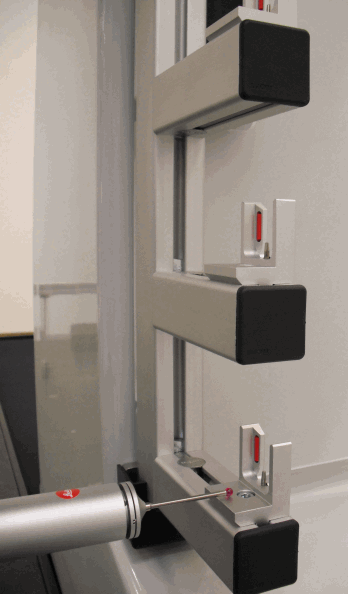
Vertical hit on flat and horizontal surface of bottom port - view 1
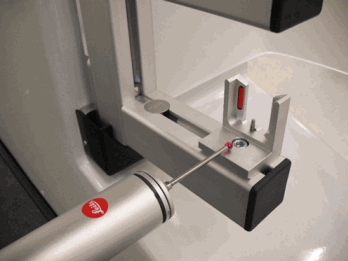
Vertical hit on flat and horizontal surface of bottom port - view 2
Now you are prompted to take a similar vertical hit on the flat, horizontal surface of each additional port, in the order of lower to higher, with the final hit being on the top port.
Use your machine's jog box to take all of the manual hits.
PC-DMIS performs the rest of the calibration in DCC mode.
WARNING: When you do this, the machine moves. To avoid injury, stay clear of the machine. To avoid hardware damage, run the machine at a slower speed.