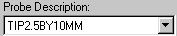
(This item pertains to the Probe Utilities dialog box, accessible through Insert | Hardware Definition | Probe.)
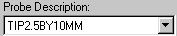
PC-DMIS provides the following types of tips in the Probe description list:
If a tip needs to be added to the list of available tips, contact Hexagon Technical Support. Only authorized personnel are allowed to create additional tip files.
Ball - This defines a spherical probe. The user is able to edit the nominal diameter and thickness of the probe using the Edit button. The direction of the probe must also be defined.
Disk - This defines a disk probe. The user is able to edit the nominal diameter and thickness of the probe using the Edit button. The direction of the probe must also be defined.
Optical - This option is only available if the optical tip is defined as a hard probe. This option defines an optical probe. The user is able to edit the nominal diameter of the probe using the Edit button. The direction of the probe must also be defined.
Shank - This defines a shank or barrel probe. The user is able to edit the nominal diameter and thickness of the probe using the Edit button. The direction of the probe must also be defined.