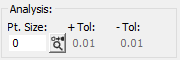
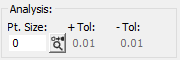
The Analysis area allows you to determine how each measured hit/point is displayed.
This functionality was originally created for PC-DMIS Vision. For in-depth information on its usage, see the Analysis area section of the "Advanced Measurement Options Area" topic in the PC-DMIS Vision documentation.
A Note on Point and Arrow Vector Size
If your vector arrows for your Auto Point features seem too small, increasing the Pt. Size value increases both the size of the point in the Graphic Display window and the corresponding size of the vector arrow. Since Auto features are used on widely differing machines, no one default size works for everyone. However, you can decide what size works best for you. PC-DMIS then defaults to your last entered value.
If your point appears like a large blob on your screen, set the Pt. Size value to 0. This generally produces a good-looking point size and vector arrow.