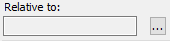
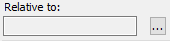
Using the Relative to portion of the Auto Feature dialog box, you can keep the relative position and orientation between a chosen feature or features and the current auto feature. Before selecting a relative feature, make sure you choose a relative measure mode. For information on how to set up the relative measure mode, see "Setting Up Relative Measure".
The relative feature or features you choose must already exist in the measurement routine.
You can click the … button to display a Relative Feature dialog box and choose the relative feature (or features):
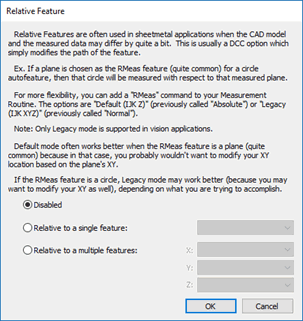
Relative Feature dialog box
From this dialog box, you can choose to select either:
A single feature from the list to the right
Multiple features (one for each axis ) from the lists to the right
After you select the relative feature or features and click OK, the Relative To box displays what you chose.
This option supports the DMIS V3.0 RMEAS formats 1, 3, and 6.