
This icon only functions with features that are already measured. Until a feature is measured, either with the Test button on the Auto Feature dialog box or with the actual measurement routine execution, the icon remains unavailable for selection.

Select this icon to show, in the Graphic Display window, a visual depiction of the data points used to measure the feature.
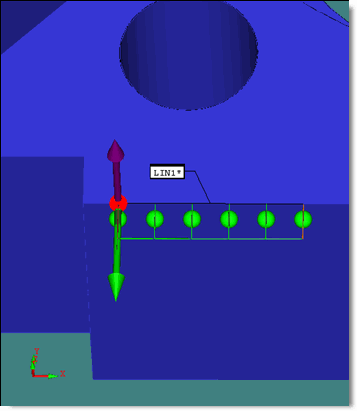
Example of Showing Measured Points for an Auto Line feature