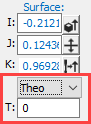
You can use the T ("thickness") list and box in the Feature Properties area of the Auto Feature dialog box to enter the part thickness distance that will be applied to the surface or edge values of a feature depending on the thickness type (theoretical, actual, or no thickness).
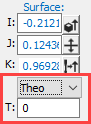
When you measure the side of the part that is modeled in PC-DMIS, you should set the part thickness value to zero. You should only use the part thickness option when measuring the side of the part that is not drawn in the CAD data.
Defining a thickness amount is primarily used for thin parts (plastic or sheet metal) where the CAD data only describes one side and you want to measure the other side. Often with thin parts, the CAD engineer will only draw one side of the part, and then specify the material thickness. PC-DMIS will apply this material thickness automatically when using the CAD surface data.
You can use either a positive value or negative value. This thickness will be applied automatically along the surface normal vector each time CAD data is selected. If the feature has more than one normal vector (that is, angle points and corner points), the thickness will be applied along the first normal vector.
From the list, select an option:
Theo - In the T box, type the thickness value when the theoretical values need to be adjusted by a thickness, because measurements are being done on opposite side of material. The Edit window command line for this option would read:
THEO_THICKNESS = n
Where n is a numerical value indicating the theoretical thickness of the part.
Actual - In the T box, type the thickness value when measurements are being adjusted by the thickness back to the original theoretical XYZ locations. With this option, it will appear that the theoretical and measured values have not been offset and the target is offset. You still need to modify your target so that PC-DMIS drives to the correct location. The Edit window command line for this option would read:
ACTL_THICKNESS = n
Where n is a numerical value indicating the actual thickness of the part.
None - Select this option if you do not need to apply thickness. (You do not need to enter a value in the T box.) For most machines, a thickness of 0 or selecting None has the same effect. For portable arm machines, however, selecting None and specifying a value actually applies the thickness to a shank style measurement. In this type of measurement, you use the cylindrical shank of the probe to measure instead of the probe tip. To do this, you need to first define sample hits. PC-DMIS can then determine the location of the supported feature (circles, ellipses, slots, and notches) using the shank.
When switching between theoretical and actual thickness, the measurement location will not change. When using theoretical thickness, PC-DMIS modifies the theoretical, measured, and target locations to include the (theoretical) thickness. When using actual thickness, PC-DMIS modifies only the target location by adding the (actual) thickness value to the original theoretical location. Later, after feature measurement, PC-DMIS subtracts the (actual) thickness from the measured value. Both methods yield the same measurement location. It is how PC-DMIS reports the feature's theoretical, actual, and target values that changes.