
This icon is unavailable for selection if your measurement routine is in Manual mode.

Clicking this icon orients the CAD so that you look down on the feature. Deselecting it returns the CAD to the previous view. You can also select this by right-clicking on the path and selecting View Normal from the resulting menu.
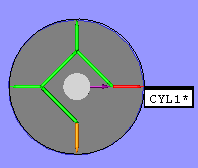
Example Cylinder with View Normal