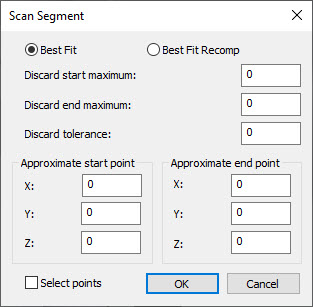
You can construct a line from a segment of a Linear Open or Linear Close scan. PC-DMIS creates a line from part of the scan. The details of the construction are included in this topic.
To construct a scan segment line:
Open the Construct Line dialog box (Insert | Feature | Constructed | Line).
Select the Scan Segment option.
Select a previously-created Linear Open or Linear Close scan.
Click the Segment Data button to open the Scan Segment dialog box.
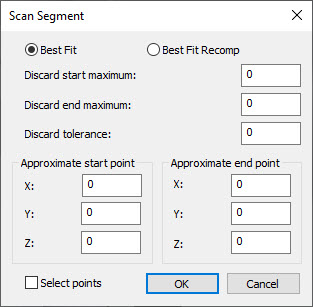
Scan Segment dialog box
Select either the Best Fit or Best Fit Recomp option.
Select the portion of the scan used in the construction from this dialog box.
Type the number of points to potentially discard by entering values in the Discard start maximum and Discard end maximum boxes.
Type a distance from the best fit line into the Discard tolerance box. This tolerance is a form tolerance; it allows you to control what end points are accepted as part of the line. If the distance from the scan point to the best fit line is greater than this tolerance value, then the end point is discarded.
Enter the X, Y, and Z values in the Approximate start point and Approximate end point areas. To do this, select the Select points check box and then click in the Graphic Display window to complete the X, Y, and Z boxes. You can click anywhere in the Graphic Display window; however, PC-DMIS places the point on the scan nearest to where you clicked. You can also type in the values.
Click OK to accept the data and close the Scan Segment dialog box.
If you want to change the feature theoretical values, select the Feature theoreticals check box and type in the values. For details, see the "Specifying Feature Theoreticals" topic in the PC-DMIS Core documentation.
Click Create to construct the line from the scan.
The Edit window command line for this option reads:
CONSTR/LINE,SCAN_SEGMENT,fit_type,feat_1,start_x,start_y,start_z,end_x,end_y,end_z,discard_start,discard_end,tolerance
If you want more than one arc or line from a given scan, then you need to add another command for a different section of the scan.
More: