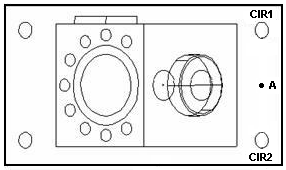
You can construct a point from any two features without direction. PC-DMIS creates a mid point between the centroids of the two input features.
To construct a mid point:
Access the Construct Point dialog box (Insert | Feature | Constructed | Point).
Select the Mid Point option from the list of options.
Select any two features.
Click the Create button.
The Edit window command line for this option would read:
CONSTR/POINT,MID,feat_1,feat_2
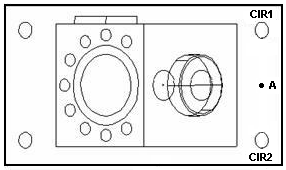
A - Point constructed midway between two circles, CIR1 and CIR2
Constructing a mid point from two circles