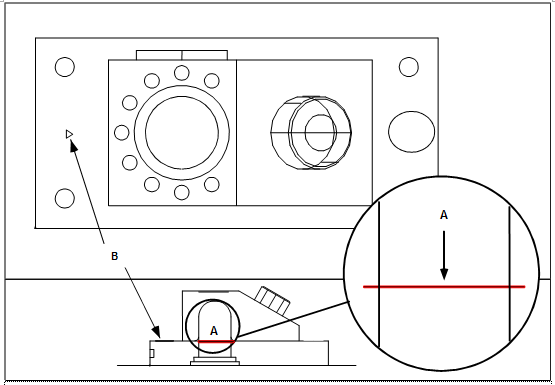
You can construct a circle from any feature and a plane. PC-DMIS will project the centroid of the given feature onto the plane, creating a circle. If there is only one input feature, the projection will be to the current workplane. The diameter of the projected circle will be four times the probe's diameter.
To construct a projected circle:
Access the Construct Circle dialog box (Insert | Feature | Constructed | Circle).
From the Method list, select the Projection option.
Select a feature of any type.
You can select a second feature, but it must be a Plane.
Click the Create button.
The Edit window command line for this option would
read:
CONSTR/CIRCLE,PROJ,feat_1,(feat_2)
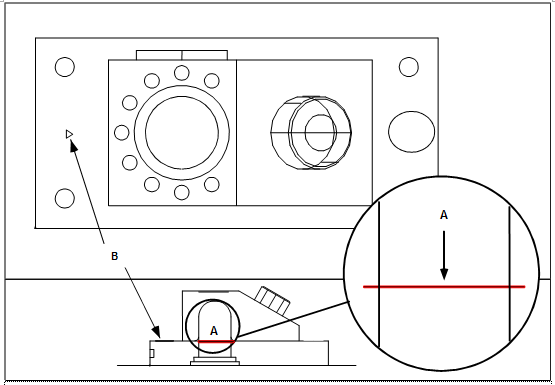
A - Circle constructed from
the projection of a circle and a plane.
B - Plane feature.
Constructing a Circle from a Circle and a Plane