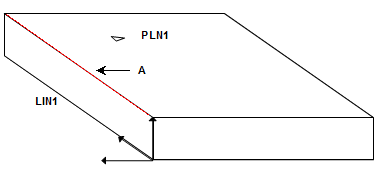
You can construct a line from any feature and a plane. PC-DMIS projects the line where the plane intersects the line. If there is only one input feature, the projection is to the workplane.
To construct a projected line:
Open the Construct Line dialog box (Insert | Feature | Constructed | Line).
From the Method list, select the Projection option.
From the Feature list, select either one or two features. The first feature may be of any type. If you select two features, the second feature must be a plane.
If you want to change the feature theoretical values, select the Feature theoreticals check box and type in the values. For details, see the "Specifying Feature Theoreticals" topic in the PC-DMIS Core documentation.
Click the Create button.
The Edit window command line for this option would read:
CONSTR/LINE,PROJ,feat_1,(feat_2),length
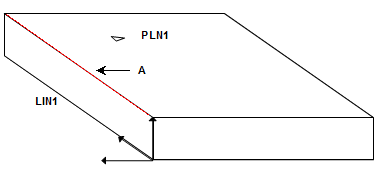
A - Constructed line projected from a line feature (LIN1) onto a plane feature (PLN1)
Constructing a Line from a Line and a Plane