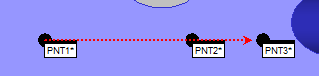
You can construct a point at a specified distance along an imaginary line created from two input features. PC-DMIS constructs the point along the line from the first input to the second input at a specified distance from the second input.
For example, if your two input features were in order, PNT1 and PNT2, and you defined a distance of 10 mm, PC-DMIS would construct the point (PNT3) like this:
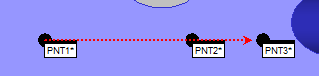
Constructed vector distance point, PNT3, created from input features PNT1 and PNT2
To construct a vector distance point:
Access the Construct Point dialog box (Insert | Feature | Constructed | Point).
Select the Vector Distance option from the Method list.
Select the first feature.
Select the second feature.
Specify a distance in the Distance box. You can type a negative value to construct the point between the two input features.
To change the feature theoreticals values, click the Specify theos check box in the Feature Theoreticals section and update the X, Y, Z, I, J, and K values as necessary.
Click the Create button. PC-DMIS constructs a point at the specified distance from the second input feature along the line from the first feature to the second feature.
The Edit window command line for this option would read:
CONSTR/POINT,VECT_DIST,feat_1,feat_2,distance