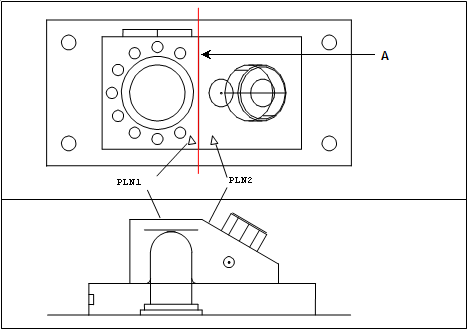
You can construct a line at the intersection of two planes.
To construct an intersect line:
Open the Construct Line dialog box (Insert | Feature | Constructed | Line).
From the Method list, select the Intersection option.
From the Feature list, select the first feature. It must be a plane.
From the Feature list, select the second feature. It must be a plane.
If you want to change the feature theoretical values, select the Feature theoreticals check box and type in the values. For details, see the "Specifying Feature Theoreticals" topic in the PC-DMIS Core documentation.
Click the Create button.
The Edit window command line for this option would read:
CONSTR/LINE,INTOF,feat_1,feat_2,length
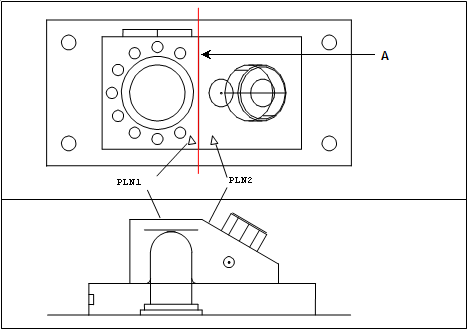
A - Line constructed at the intersection of two planes (PLN1 and PLN2)
Constructing a Line from Two Planes