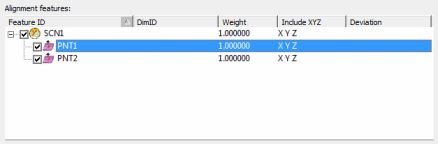
When using a constructed feature set or a constructed curve as inputs to the Best Fit alignment, a plus (+) sign will appear next to the feature ID in the Alignment features list box in the Best Fit Alignment dialog box (Insert | Alignment | New | Best Fit button). When you click on the plus (+) sign once, the features that make up that set or curve will be displayed. Initially the weights for each feature will be the same as its parent feature (the original set or curve).
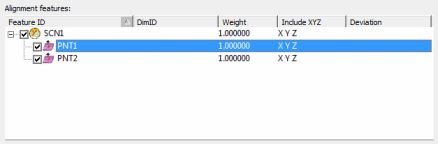
Feature Set Expanded to Show Features in the Set
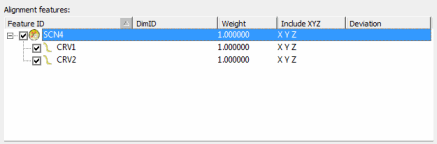
Curve Expanded to Show Features in the Curve
You can edit the weight for each child feature of the set or curve by double-clicking the current weight value and entering the new value as necessary. To change the weight of all of the features in the set or curve, edit the weight on the feature set or the curve itself. That weight will be transferred to all of its children.