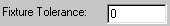
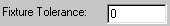
The Fixture Tolerance box in the Iterative Alignment dialog box (Insert | Alignment | New | Iterative button) enables you to type a fitting tolerance value against which PC-DMIS compares feature elements making up the iterative alignment to their theoretical values.
If after fitting the measurement values to the theoretical values, one or more of the input features have an error along their assigned datum axis that exceeds this tolerance value, PC-DMIS automatically goes to the error label (if one exists). See "Error Label".
If you don't provide an error label, PC-DMIS displays an error message showing the errors along each of the datums. You will have the choice to accept the datum as it is and continue with the rest of the measurement routine, or to cancel the measurement routine execution.
PC-DMIS can only use the fixture tolerance value if you used more than the minimum number of points needed to create the feature. For example, if you are measuring a plane, the minimum number of points needed for that plane is usually three points. However, if you wanted to use the fixture tolerance value, you would need to measure at least four points. If you use only three points, then only one solution exists, and PC-DMIS cannot adjust or re-iterate.