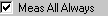
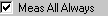
If you select the Meas All Always check box in the Iterative Alignment dialog box (Insert | Alignment | New | Iterative button), PC-DMIS remeasures (or re-executes) a portion of the current measurement routine at least once in DCC mode. The portion that is re-executed depends on the Start Label (for information, see "Start Label"):
With a Start Label
If you provide a start label, PC-DMIS re-executes in DCC mode from that defined label to the ALIGNMENT/START command that contains the currently executing iterative alignment command.
Without a Start Label
If you don't provide a start label, the following occurs:
PC-DMIS begins the DCC re-execution from the first feature measured in the measurement routine that is used by the iterative alignment command.
If the first feature has any stored move points preceding it then PC-DMIS also executes those move points.
PC-DMIS continues the re-execution of the measurement routine commands until the last measured feature used by the iterative alignment command.
PC-DMIS does not execute any stored moves after this command.
Once the re-execution finishes, PC-DMIS recalculates the alignment and tests any measured input points to see if they are all within the tolerance radius specified in the Point Target Radius value.
If they are all in the target radius, the re-execution does not need to continue, and PC-DMIS considers the iterative alignment command complete.
If any points missed the target area, the same portion of the measurement routine is re-executed as described above.
Move Points and Meas All Always During First Execution
A move point contains an XYZ value to which the probe moves during execution. If you mark Meas All Always but PC-DMIS is in manual mode then during the measurement routine execution of the iterative alignment, PC-DMIS redefines all the move point locations to be relative to the iterative alignment's coordinate system in which they are executed. This only happens once, on the very first execution of the iterative alignment. If you later add additional move points and then re-execute the iterative alignment, the new move points are also redefined to be relative to the iterative alignment, similar to the other move points.