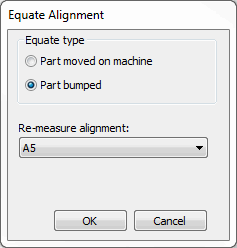
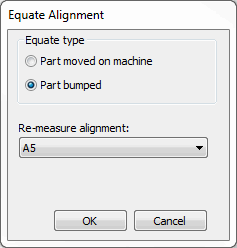
Equate Alignment dialog box for Part bumped
For this operation to function properly, the alignment should be fully constrained.
This command only works with regular alignment blocks (START_ALIGN/END_ALIGN pairs).
Re-measure alignment
This list allows you to select the existing alignment to remeasure to update all the machine coordinates of the commands in the measurement routine.
If a part has been moved accidentally, do the following:
Select the Insert | Alignment | Equate menu option to open the Equate Alignment dialog box.
In the Equate Type area, select Part bumped.
In the Re-measure alignment list, select the ID of the alignment you need to remeasure.
Click OK to begin the remeasure process.
Re-measure the alignment features. When this finishes, all dimensional and feature information are translated to the new position of the part. The CAD model does not move relative to the alignment axes, but the measured values are updated.
If you use this option, PC-DMIS does not insert a new command in the Edit window.