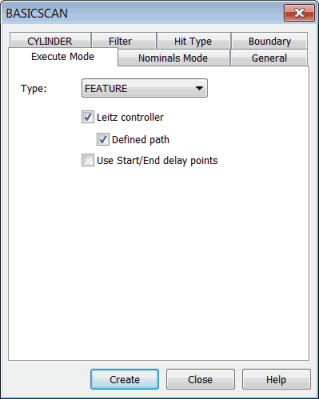
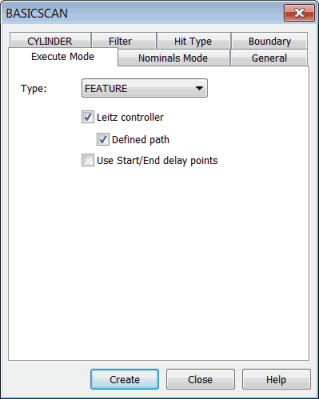
BASICSCAN dialog box - Execute Mode tab
The modes in the Type list on the Execute Mode tab in the BASICSCAN dialog box (Insert | Scan | Circle, Cylinder, Axis, Center, or Line) are:
Normal
Re-learn
Defined
For more information on the Normal, Re-learn, and Defined modes, see "Exec Controls Area".
FEATURE - This mode is available only for analog probe heads. If you select this mode, PC-DMIS uses the built-in high speed scanning capability of the controller to execute a scan.
If you selected a circle scan, PC-DMIS uses a corresponding circle scanning command in the controller and pass on the parameters to the controller to execute. In this case, PC-DMIS does not control the execution of the scans.
The FEATURE mode also enables you to use the following check boxes to further customize how PC-DMIS basic scans are done using this mode. Note that these check boxes only work with controllers that use Leitz interfaces.
Leitz controller - Select this check box if running on a Leitz controller.
Defined path - If you select this check box, PC-DMIS sends a distinct set of points defining the feature measurement path to the controller. If you clear this check box, PC-DMIS sends the feature-specific parameters to the controller.
Use Start/End delay points - If you select this check box, PC-DMIS takes the points sent to the controller and discards those points taken during acceleration and deceleration of the probe during the scan, thereby filtering out fluctuation during these machine speed changes and improving the overall accuracy of the scan.
Be aware that when you use start/end delay points, the machine will over travel the defined start angle and end angle by the distance it takes to arrive at full speed when starting the scan. If you are not careful, this could cause a probe crash if there is an obstruction on the circle feature.
For more information about the BASICSCAN dialog box, see "Common Functions of the BASICSCAN Dialog Box".