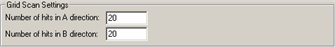
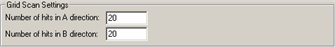
The Grid Scan Settings area in the scan dialog box (Insert | Scan) lets you define the number of hits to equally space in the A and B directions of a Grid scan. The A direction is horizontal, B is vertical.
For example, if you typed 20 in the A direction and 20 in the B direction, PC-DMIS would attempt to space 20 rows and 20 columns of points on the combined selected surfaces within the rectangular area.
In the screen shot below, only the top surface on the Hexagon block is selected. PC-DMIS will only drop points onto that surface, not the others.
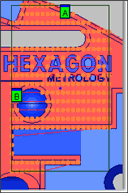
Grid Scan example, showing the A and B directions with 20 points in both directions