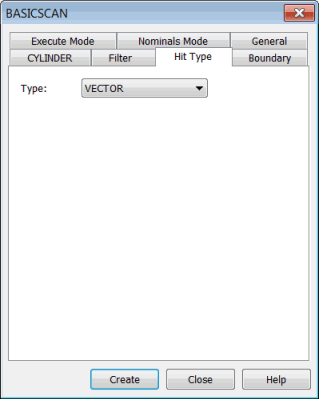
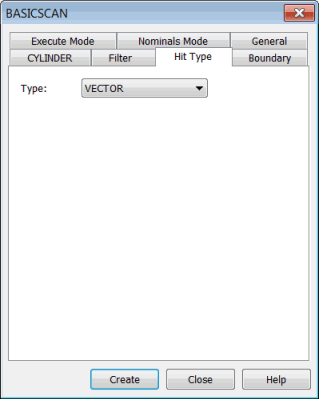
BASICSCAN dialog box - Hit Type tab
The options in the Type list on the Hit Type tab in the BASICSCAN dialog box (Insert | Scan | Circle, Cylinder, Axis, Center, or Line) determine the type of hits used for the scan. The options are:
VECTOR
SURFACE (available only for line scans)
The type of hit corresponds to the type of hit in scans previously defined. For more information, see Hit Type in "Hit Controls Area" in "Common Functions of the Scan Dialog Box".
For more information about the BASICSCAN dialog box, see "Common Functions of the BASICSCAN Dialog Box".