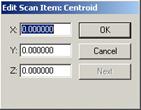
To use the keyin method to set the boundary of a scan:
Double-click the desired boundary point in the # column in the scan dialog box (Insert | Scan). This displays the Edit Scan Item dialog box.
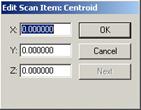
Edit Scan Item dialog box
Manually edit the X, Y, or Z value.
Click the OK button to apply the changes.
The Cancel button disregards any changes that have been made and closes the dialog box.
The Next button accepts the changes and then brings up the next boundary point for you to edit.