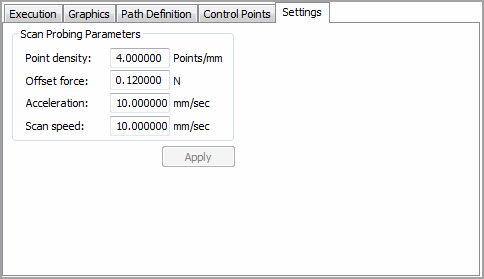
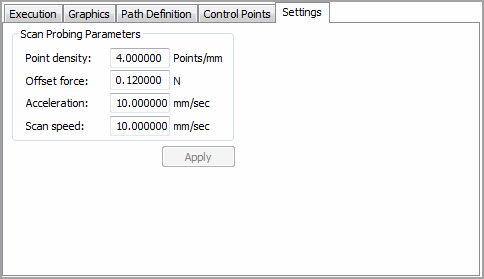
Settings tab from a scan dialog box
The Settings tab only appears if you use an analog probe head that allows continuous contact scanning.
This tab in the scan dialog box (Insert | Scan) contains the Scan Probing Parameters area. Using the items in this area, you can modify these frequently used scan parameters, without having to leave the scan dialog.
These options are also included on the Motion tab or the Opt. Probe tab in the Parameter Settings dialog box (Edit | Preferences | Parameters). See the "Parameter Settings: Optional Probe tab" and "Parameter Settings: Motion tab" topics in the "Setting Your Preferences" topic for information.