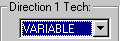
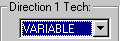
Available for Linear Open, Linear Closed, Patch, Section, and Rotary scans
The VARIABLE technique in the scan dialog box (Insert | Scan) enables you to set specific maximum and minimum angle and increment values that you can use to determine where PC-DMIS takes a hit. The probe's approach is perpendicular to the line between the last two measured hits.
To determine the increments between each hit, type the maximum and minimum values that you want to use . You also must type the desired values for the MAX and MIN angles. PC-DMIS takes three hits using the minimum increment. It then measures the angle between hit's 1-2 and 2-3.
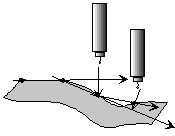
If the measured angle is between the maximum and minimum values defined, PC-DMIS continues to take hits at the current increment.
If the angle is greater than the maximum value, PC-DMIS erases the last hit and measures it again using one quarter of the current increment value.
If the angle is less than the minimum increment, PC-DMIS takes the hit at the minimum increment value.
PC-DMIS again measures the angle between the newest hit and the two previous hits. It continues to erase the last hit and drop the increment value to one quarter of the increment until the measured angle is within the range defined, or the minimum value of the increment is reached.
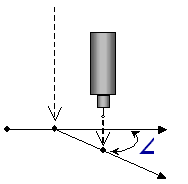
If the measured angle is less than the minimum angle, PC-DMIS doubles the increment for the next hit.
If the measured angle is greater than the maximum increment value, PC-DMIS takes the hit at the maximum increment.
PC-DMIS again measures the angle between the newest hit and the two previous hits. It continues to double the increment value until the measured angle is within the range defined or the maximum increment is reached.
If ANGLE > MAX ANG then INC = INC / 4 until MIN INC
If ANGLE < MIN ANG then INC = INC * 2 until MAX INC
By default, Patch scans always start each new scan line with the minimum increment. If you would prefer that each new line starts with the increment from the previously scanned line, you can select the Patch Scans Maintain Last Increment check box on the General tab in the Setup Options dialog box (Edit | Preferences | Setup). For information, see "Patch Scans Maintain Last Increment" in the "Setting Your Preferences" chapter.