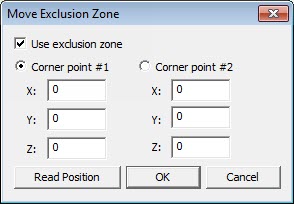
The Insert | Move | Exclusion Zone menu option allows you to insert a move exclusion zone so that the two arms on a dual arm system don't collide with each other.
Selecting this option opens the Move Exclusion Zone dialog box.
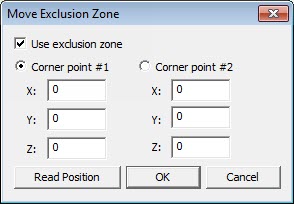
Move Exclusion Zone dialog box
You can use this dialog box to insert a MOVE/EXCLUSIVE_ZONE command into the Edit window.
The MOVE/EXCLUSIVE_ZONE command applies to either the Arm1 or the Arm2.
Before PC-DMIS executes this command, it makes sure that the arm assigned to the command has not already requested an exclusive move zone that overlaps with the new request.
If there is a conflict of movement, the MOVE/EXCLUSIVE_ZONE command waits until the arm assigned to the command has released the commanded volume, and then it proceeds to execute the motion commands listed below the MOVE/EXCLUSIVE_ZONE command.
More: