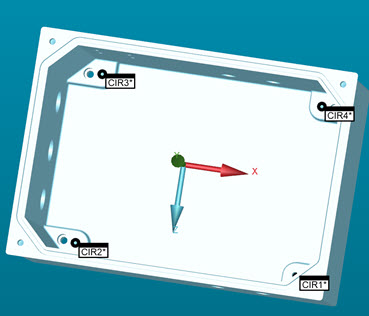
You can use a MOVESET command to implement ClearanceCube for complex geometric parts.
A MOVESET command enables you to measure selected dimensions using mini-routines with a ClearanceCube.
Suppose you want to measure the four circles shown in the image.
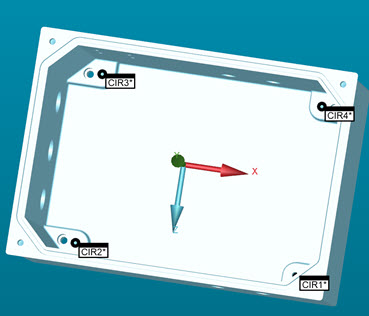
Example of using Moveset with a NIST part
Since the holes are too deep inside the part, if you define a ClearanceCube for each circle, the probe tip moves too far before and after measuring the circles.
You may also want to use a mini-routine and perform a measure dimension that is associated with just one circle.
To do this, you can use the MOVESET command.
GRP1 =GROUP/SHOWALLPARAMS=YES TIP/TIP1, SHANKIJK=0, 0, 1, ANGLE=0 MOVESET1 =MOVESET/ CIR1 =FEAT/VISION/CIRCLE/DEFAULT,CARTESIAN,IN,LEAST_SQR THEO/<4.291,1.2208,-0.7874>,<0,0,1>,0.6457,0,360 ACTL/<4.291,1.2208,-0.7874>,<0,0,1>,0.6457,0,360 TARG/<4.291,1.2208,-0.7874>,<0,0,1> ANGLE VEC=<1,0,0> SHOW FEATURE PARAMETERS=NO SHOW_VISION_PARAMETERS=NO CIR2 =FEAT/VISION/CIRCLE/DEFAULT,CARTESIAN,IN,LEAST_SQR THEO/<4.7638,2.3622,0>,<0,0,1>,0.6457,0,360 ACTL/<4.7638,2.3622,0>,<0,0,1>,0.6457,0,360 TARG/<4.7638,2.3622,0>,<0,0,1> ANGLE VEC=<1,0,0> SHOW FEATURE PARAMETERS=NO SHOW_VISION_PARAMETERS=NO CIR3 =FEAT/VISION/CIRCLE/DEFAULT,CARTESIAN,IN,LEAST_SQR THEO/<4.291,3.5036,0>,<0,0,1>,0.6457,0,360 ACTL/<4.291,3.5036,0>,<0,0,1>,0.6457,0,360 TARG/<4.291,3.5036,0>,<0,0,1> ANGLE VEC=<1,0,0> SHOW FEATURE PARAMETERS=NO SHOW_VISION_PARAMETERS=NO CIR4 =FEAT/VISION/CIRCLE/DEFAULT,CARTESIAN,IN,LEAST_SQR THEO/<3.1496,3.9764,0>,<0,0,1>,0.6457,0,360 ACTL/<3.1496,3.9764,0>,<0,0,1>,0.6457,0,360 TARG/<3.1496,3.9764,0>,<0,0,1> ANGLE VEC=<1,0,0> SHOW FEATURE PARAMETERS=NO SHOW_VISION_PARAMETERS=NO MOVESET2 =MOVESET/ ENDGROUP/ID=GRP1
This example shows you how to create a group to measure circles deep within a part. You must insert the MOVESET commands before the first measured circle and after the last measured circle.
You must set the ClearanceCube to active for MOVESET commands and then set it to inactive for the circles in a group.
The first MOVESET command has ClearanceCube at the start.
The last MOVESET command has ClearanceCube at the end.
The ClearanceCube for all circles between the two MOVESET commands is set as off.
The avoidance moves define the motion of the probe between the measurements of the circles.
This image shows you how to setup the ClearanceCube Definition dialog box for the above example code:
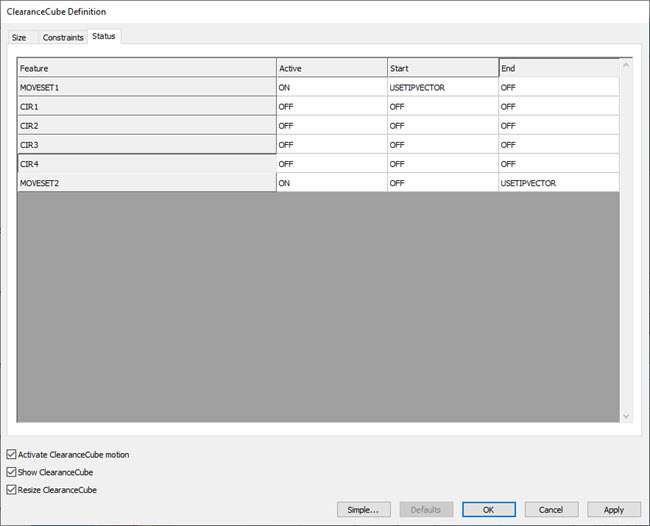
ClearanceCube Definition dialog box