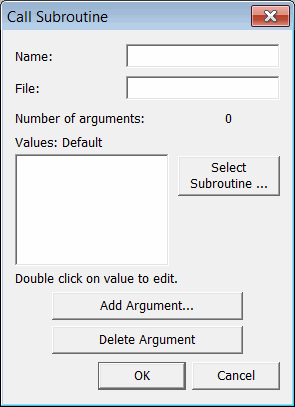
(This item pertains to the Call Subroutine dialog box, accessible through Insert | Flow Control Command | Call Sub.)
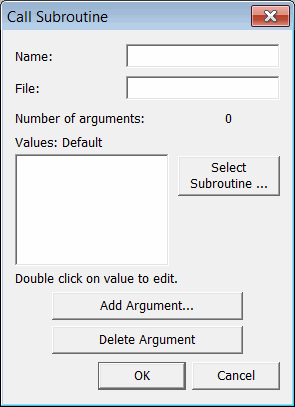
Call Subroutine dialog box
The following describes the options available in the Call Subroutine dialog box.
Name box

The Name box contains the name of the subroutine you have selected after using the Select Subroutine... button.
The name is limited to 180 or fewer characters. If you enter 181 or more characters in the Name box, a "Line too long error" message appears.
When you click the OK button, the name is automatically shortened to the first 180 characters, and the Call Subroutine dialog box closes.
File box

The File box contains the directory pathway to the subroutine file you have called.
Values box

The Values box contains a list of the values of each argument associated with the subroutine. These values will get passed into the subroutine when the subroutine is executed.
To change these values, double-click on the value you want to change. The Argument Edit dialog box appears. See "Understanding the Argument Edit Dialog Box" for information on this dialog box.
Select Subroutine button

The Select Subroutine button displays the Select Subroutine dialog box

Select Subroutine dialog box
This dialog box allows you to call previously-created subroutines by searching in the user directory or the current directory. See "Calling a Subroutine" for information on the Select Subroutine dialog box.
Add Argument button

This button defines a value to pass to the arguments for the subroutine.
Delete Argument button

This button allows you to delete arguments from the Values box. Select the value displayed, and then click the Delete Argument button. The argument associated with that value is then deleted.