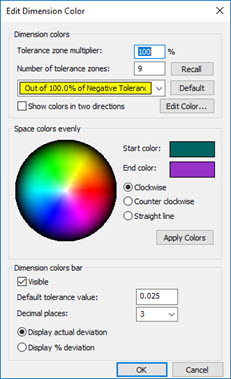
(This item pertains to the Analysis window, accessible from the View Window button on the Analysis dialog box. To open the Analysis dialog box, choose Insert | Report Command | Analysis.)
The Analysis window's Options | Edit Dimension Colors menu option allows you to set the color for a specified tolerance range. Select this option to display the Edit Dimension Colors dialog box.
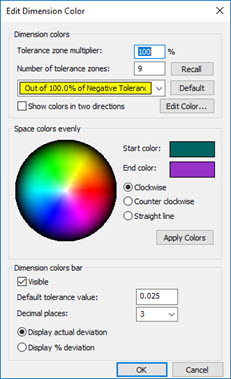
Edit Dimension Colors dialog box
For instructions on how to use this dialog box to change dimension colors for a tolerance, see the "Editing Dimension Colors" topic in the "Editing the CAD Display Options" chapter.