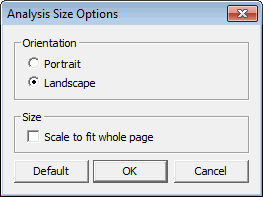
(This item pertains to the Analysis window, accessible from the View Window button on the Analysis dialog box. To open the Analysis dialog box, choose Insert | Report Command | Analysis.)
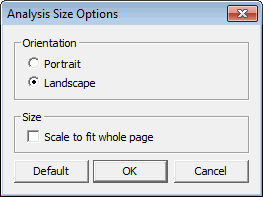
Analysis Size Options dialog box
The Analysis Size Options dialog box allows you to determine how the Analysis window will be displayed. These options also allow you to set your ANALYSISVIEW command so that PC-DMIS takes the screen capture in one of these selected modes during execution. (See "Create Analysis View Command".)
You can select the following options:
Portrait
This option sizes the Analysis window so that it matches the standard Portrait
page size.
Landscape
This option sizes the Analysis window so that it matches the standard Landscape
page size.
Scale
to fit whole page
This check box scales the window so it would fit an entire printed page.