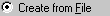
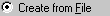
The Create from File option (Insert | Report Command | External Object) enables you to insert a previously-created file as an object into the Edit window.
To insert a previously-created object:
Select the Create from File option.
Type the directory path that contains the file you want to place as an object. You can also click the Browse button to navigate to the correct directory.
Select the file to insert as an object.
Click the OK button. The object now appears in the Edit window. Use your pointer to drag the box to another location or resize the box using the small rectangles.
Suppose you want to insert a previously-written word document into the Edit window that includes a set of instructions about operating the CMM.
To do that:
Select the Create from File option.
Navigate to the directory that contains the document.
Click the OK button. The document appears within the object box in the Edit window.
Use your pointer to move the object box to where you want it in the Edit window and resize it.
More: