

The Display As Icon check box (Insert | Report Command | External Object) enables you to display the imbedded object as an icon instead of displaying the information outright. Once you double-click on the icon within the Edit window, it will then activate.
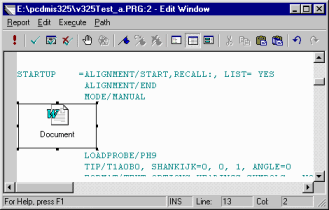
Example of a word document object displayed as an icon