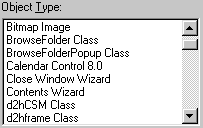
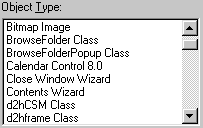
Sample Object Type list
The Object Type list (Insert | Report Command | External Object) contains the object types available on your computer system. These vary from computer to computer depending on what application programs you have installed on your hard drive.
To choose an object type:
Use the scroll bar or UP ARROW and DOWN ARROW keys to find the object.
Select the object.
Click the OK button.