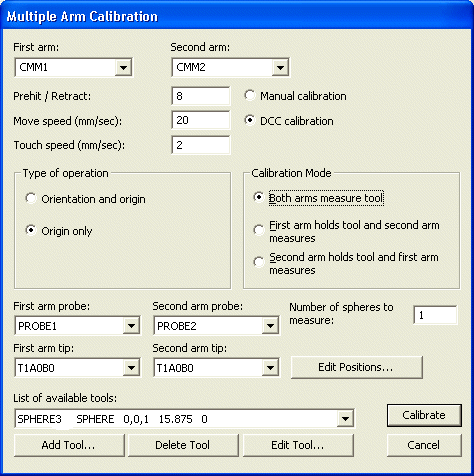
In the previous steps, you created a basic relationship between arm 1 and arm 2. They were mainly used to establish the orientation. The origin between arms was not established because the mapping didn't exist then. Now that the wrist mapping is done for both arms, you can now map the origin. This will generate two maps, one for each arm.
From the Multiple Arm Calibration dialog box (Operation | Calibrate/Edit | Multiple Arm Mode), set the following:
Choose Both arms measure tool.
Set Number of spheres to measure to 1.
Choose Origin only.
In First arm probe, choose PROBE1 and set the First arm tip to T1A0B0.
In Second arm probe, choose PROBE2 and set the Second arm tip to T1A0B0.
In List of available tools, choose SPHERE3.
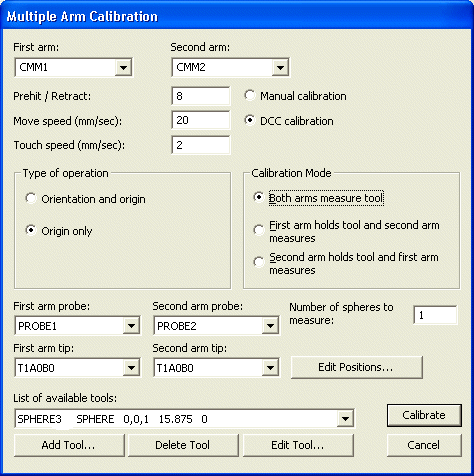
Multiple Arm Calibration dialog box showing the settings used
Click Calibrate.
When PC-DMIS asks if the qualification tool has been moved or the machine zero point changed, click No. Since the calibration spheres are almost always located in the same position of the machine (it's screwed in place), you can choose No. PC-DMIS doesn't care if the spheres are off by some tenth of a millimeter.
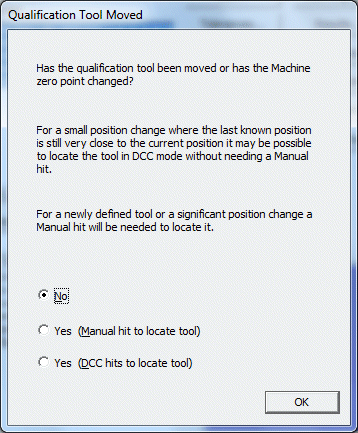
The next step provides information on performing a test measurement.