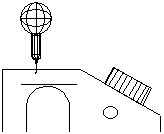
In most circumstances, it is only necessary to set an approximate probe depth to properly measure a feature. To use PC-DMIS in Offline mode to do this:
Position the mouse cursor on the drawing at the desired depth for hit taking.
Right-click at the current location. PC-DMIS then redraws the probe in its new position.
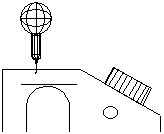
Setting Probe Depth