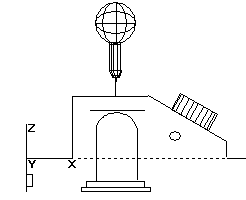
To position the probe on a specific feature (i.e., a plane):
Move the cursor close to the feature.
Click the right mouse button.
PC-DMIS "snaps" the probe to the closest CAD element and displays the message: "Precise Depth Set on".
The Status bar displays the current number of hits and the probe’s location.
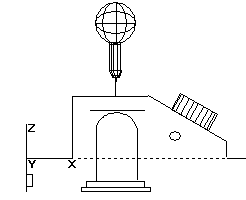
Setting the Precise Probe Depth on a Feature